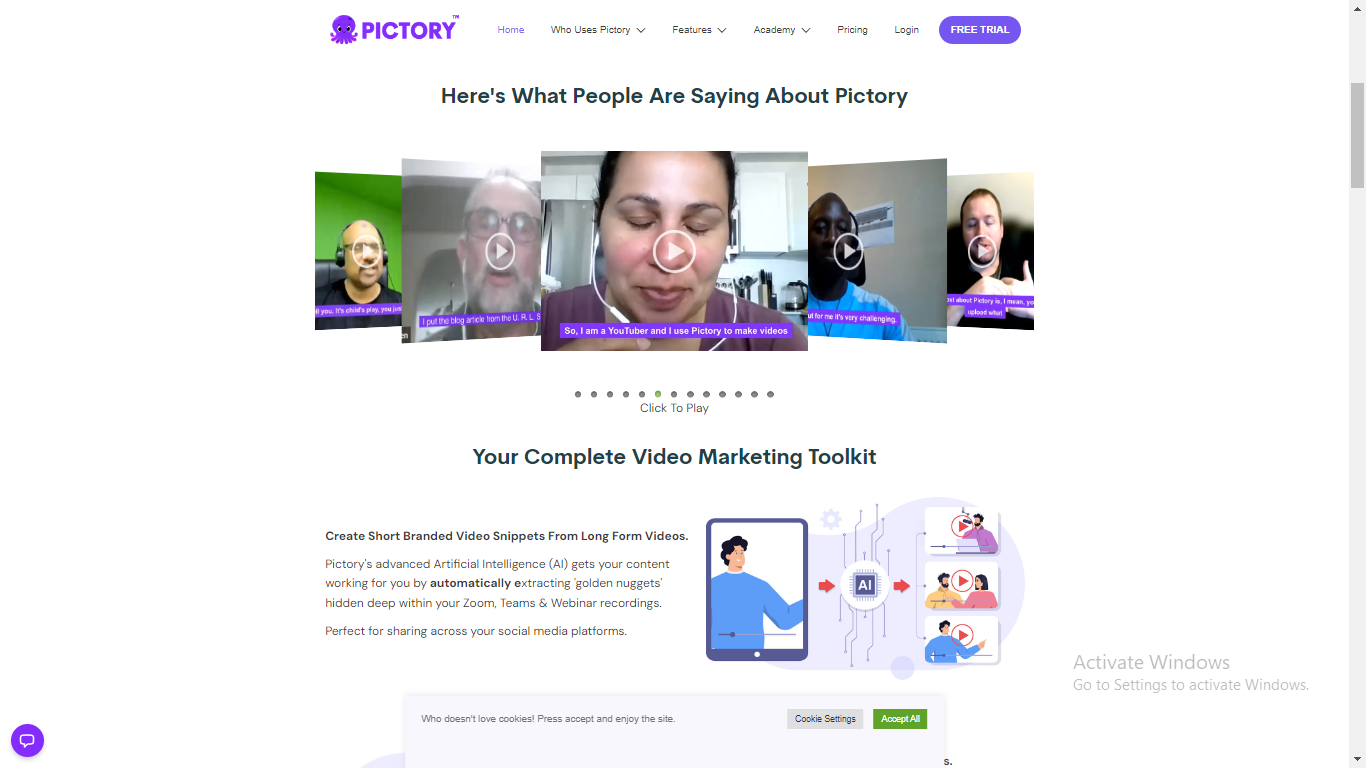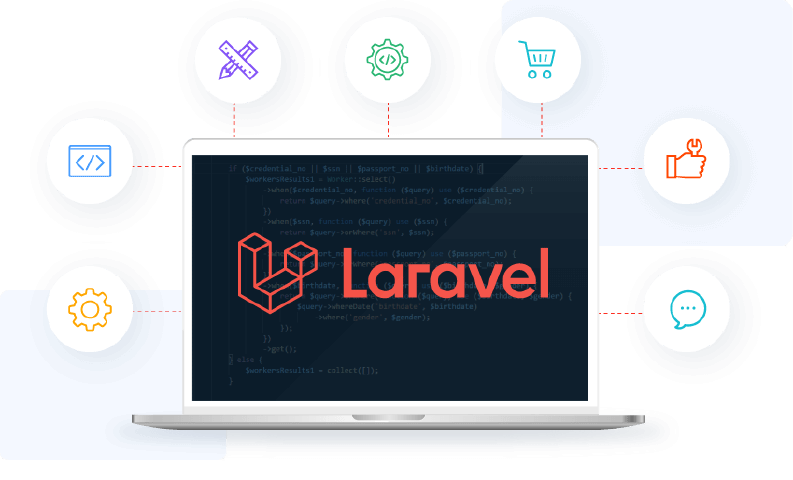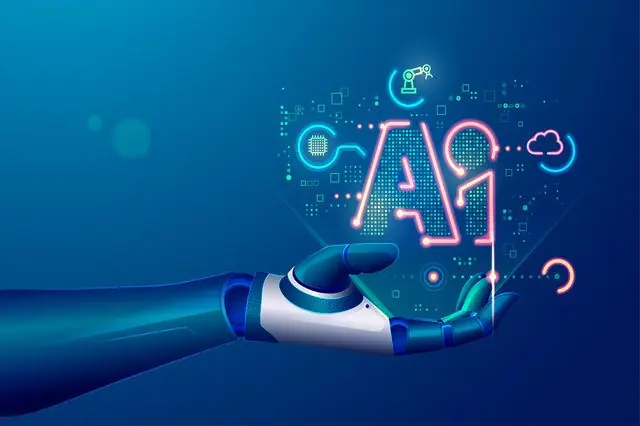Introduction:
In the age of social media, managing multiple platforms and consistently posting engaging content can be a time-consuming task. However, with a social media scheduler, you can streamline your social media presence and save valuable time. In this article, we will guide you through the process of building a social media scheduler that allows you to schedule and automate your social media posts across multiple platforms, helping you stay organized and maintain an active online presence.
- Define Your Social Media Scheduler’s Objectives:
Before diving into development, define the objectives and features of your social media scheduler. Consider factors such as the number of social media platforms you want to support, scheduling capabilities, content types (text, images, videos), and integration with analytics tools. - Select a Social Media Management Platform:
Choose a social media management platform or framework that aligns with your needs and technical expertise. Popular options include Hootsuite, Buffer, or building a custom solution using APIs provided by various social media platforms. Evaluate their features, user interface, and pricing plans to find the best fit. - User Registration and Account Integration:
Implement a user registration system that allows users to create accounts and connect their social media profiles. Enable integration with popular platforms like Facebook, Twitter, Instagram, LinkedIn, and others to retrieve necessary access tokens for posting. - Content Creation and Scheduling:
Develop a user-friendly interface for creating and scheduling social media posts. Include options for composing text, uploading images or videos, and adding relevant hashtags or tags. Implement a calendar-based scheduling system that allows users to select dates and times for posting. - Multiple Platform Integration:
Ensure your social media scheduler supports integration with multiple platforms. Enable users to connect and manage multiple social media accounts from a single dashboard. Implement functionality that allows users to select specific platforms for each scheduled post. - Post Preview and Editing:
Provide users with a post preview feature to review how their content will appear on each social media platform. Allow for editing, formatting, and fine-tuning before finalizing the scheduled post. Consider providing suggestions for optimal post length and image sizes for different platforms. - Analytics and Performance Tracking:
Integrate analytics tools or APIs provided by social media platforms to track the performance of scheduled posts. Provide users with insights into engagement metrics, reach, clicks, and other relevant data. Display these analytics within the scheduler dashboard for easy monitoring. - Bulk Scheduling and Content Curation:
Implement functionality for bulk scheduling, enabling users to upload and schedule multiple posts at once. Additionally, incorporate content curation features that allow users to discover and share relevant content from other sources, enhancing their social media presence. - Queue Management and Rescheduling:
Develop a queue management system that organizes and prioritizes scheduled posts. Enable users to easily view, edit, or reschedule posts from the queue. Implement features that allow for manual or automatic rescheduling based on optimal posting times. - Notifications and Collaboration:
Incorporate a notification system that alerts users of upcoming scheduled posts or any errors in the scheduling process. Provide collaboration features, such as assigning tasks to team members, reviewing drafts, and obtaining approvals, if applicable.
Conclusion:
Building a social media scheduler empowers you to manage your social media presence efficiently and effectively. By streamlining the process of content creation, scheduling, and analytics tracking, you can save valuable time and maintain an active online presence. Remember to continuously improve and adapt your social media scheduler based on user feedback and evolving social media trends. With your social media scheduler, you can stay organized, engage your audience, and focus on creating compelling content that resonates with your followers.